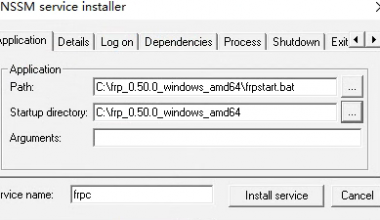配置FRPS客户端
[common]
bind_port = 7000 #服务端口号
privilege_token = 8888888 #连接TOKEN密钥
dashboard_port = 7500 #管理页面端口号
dashboard_user = admin #登录管理员账号
dashboard_pwd = admin@123 #登录管理页密码
vhost_http_port = 808 #代理http端口到808端口 此端口可自定义
vhost_https_port = 909 #代理https端口到900端口 此端口可自定义配置宝塔网站

在宝塔添加二级域名,默认80端口不需要修改
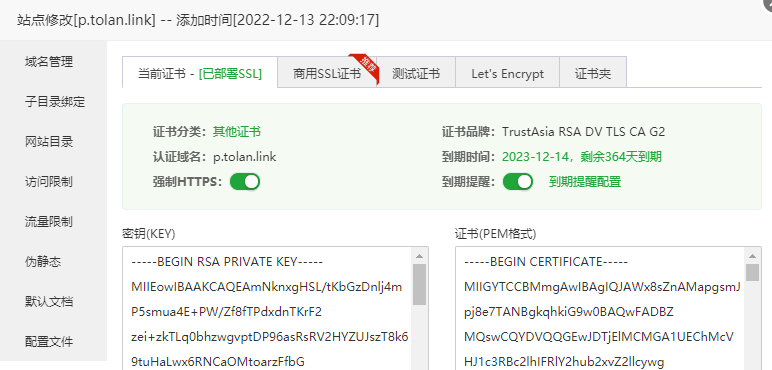
添加证书,并开启强制https
配置宝塔FPRC服务端
[common]
server_addr = xxx.xx #代理服务器地址
server_port = 7000 #代理服务器端口
privilege_token = 8888888 #代理服务器密钥
login_fail_exit = false
[http_web2]
type = http
local_ip = 127.0.0.1
local_port = 80
use_compression = true
use_encryption = true
custom_domains = p.tolan.link
[http_web2]
type = https
local_ip = 127.0.0.1
local_port = 443
use_compression = true
use_encryption = true
custom_domains = p.tolan.link默认端口设置不改
添加完毕以后 域名加端口号 909 或者 808 即可访问